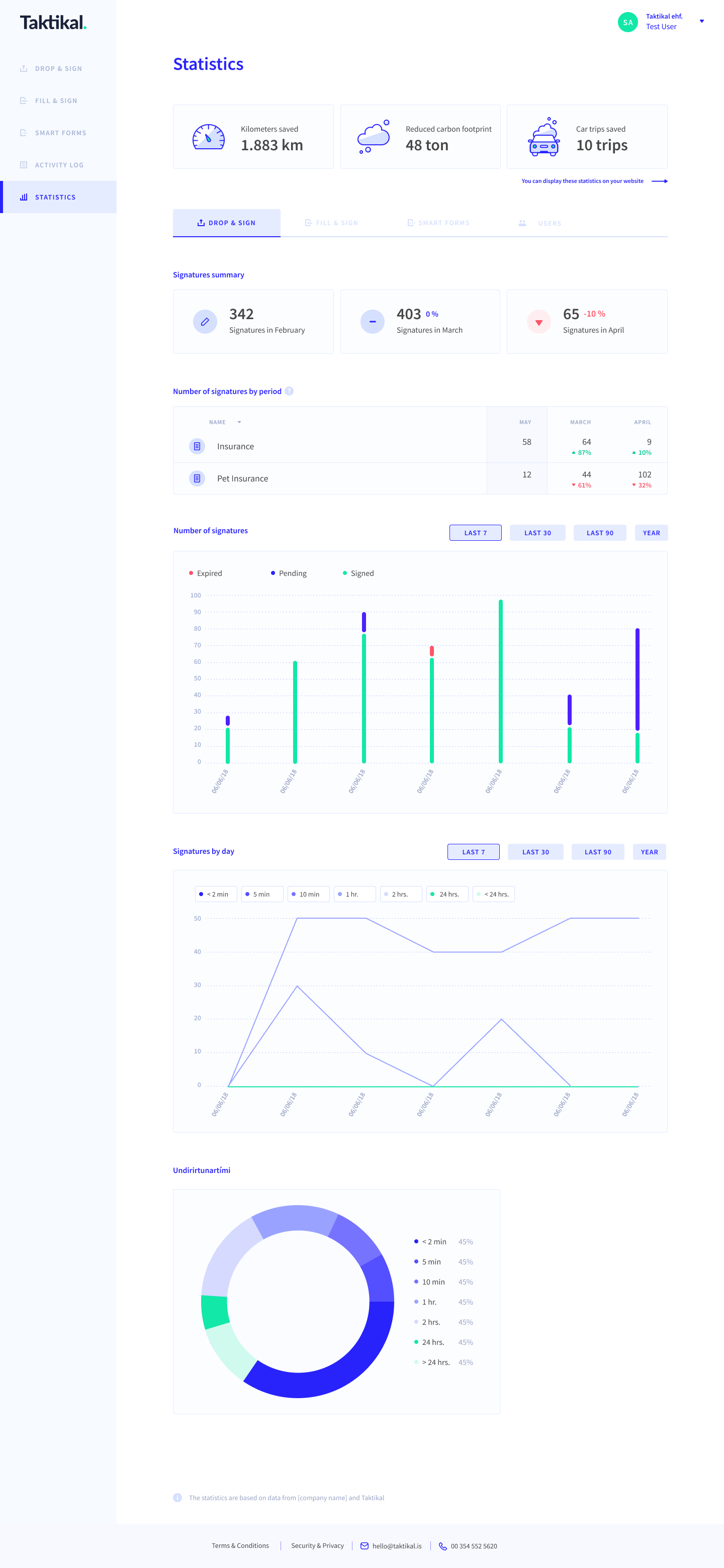Introduction
The Portal is the entry point for all of Taktikal's solutions as well as where user & account management takes place.
Drop & Sign
Drop & Sign is Taktikal’s solution for digital signing. Any type of PDF document can be uploaded and sent to one or more recipients to request their signature.
See Drop & Sign for detailed description
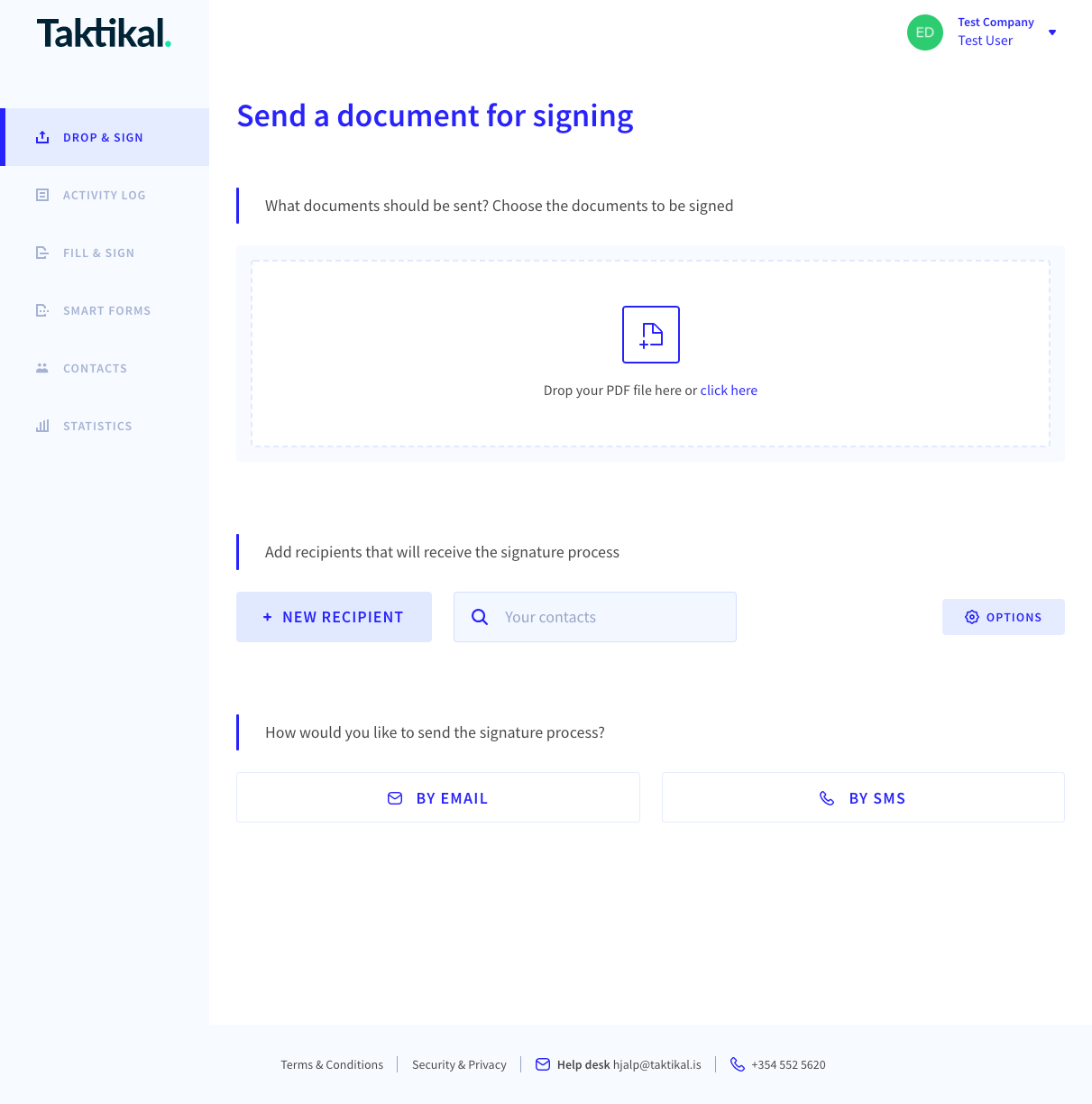
Activity Log
Information on activity, i.e. who initiated a process and when, as well as who signed what and when, for all processes from Drop & Sign and AML/KYC Smart Forms are displayed here as shown.
Specific permission can be granted for a company administrator to see activity log of certain users within it's company. Contact us at hjalp@taktikal.is to enable this permission.
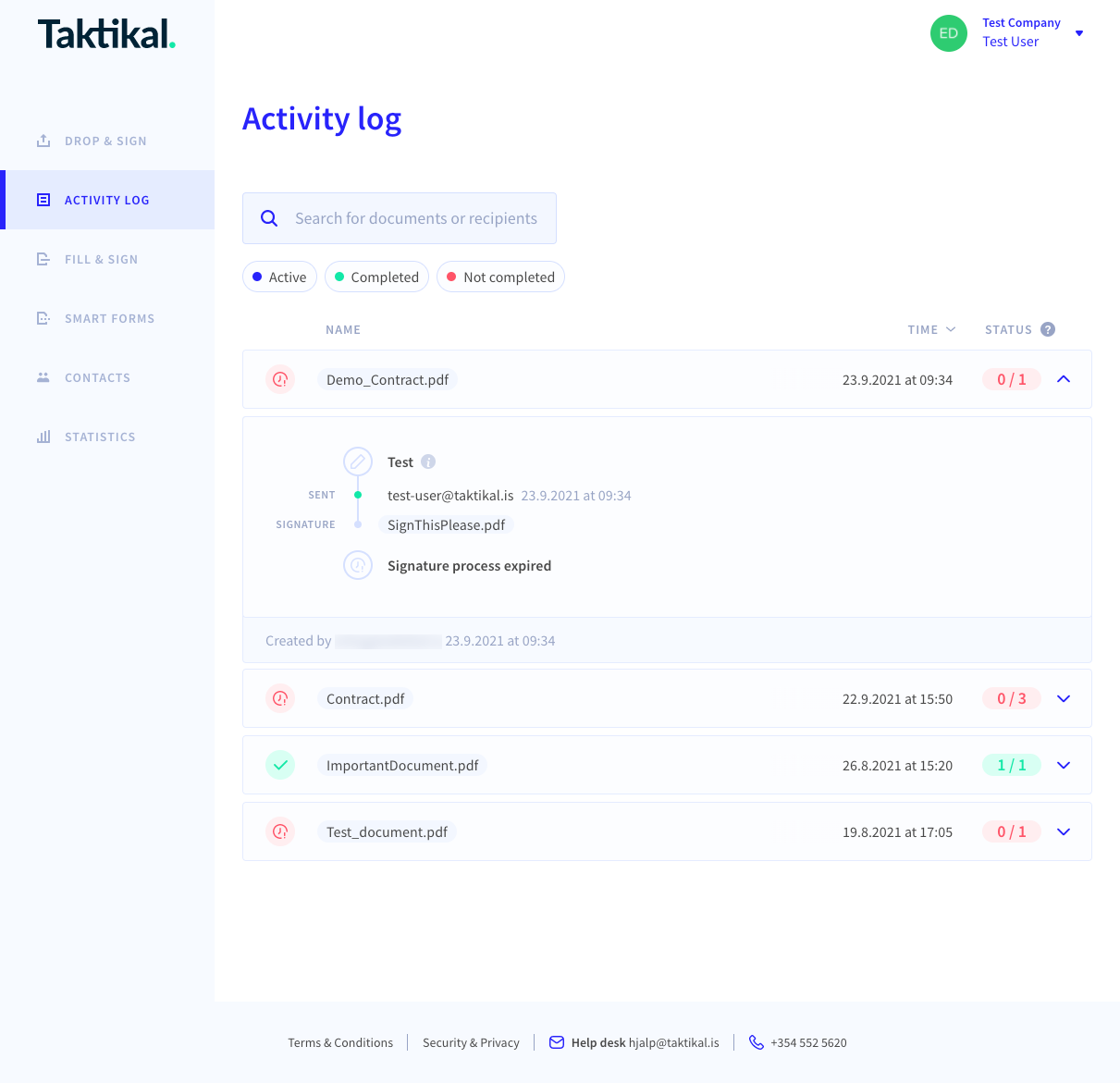
Fill & Sign
A list of all available Fill & Sign documents is displayed here with options to view it's draft, download the PDF or update it's flow. Clicking on the flow will redirect to our Fill & Sign editor.
See Fill & Sign for detailed description
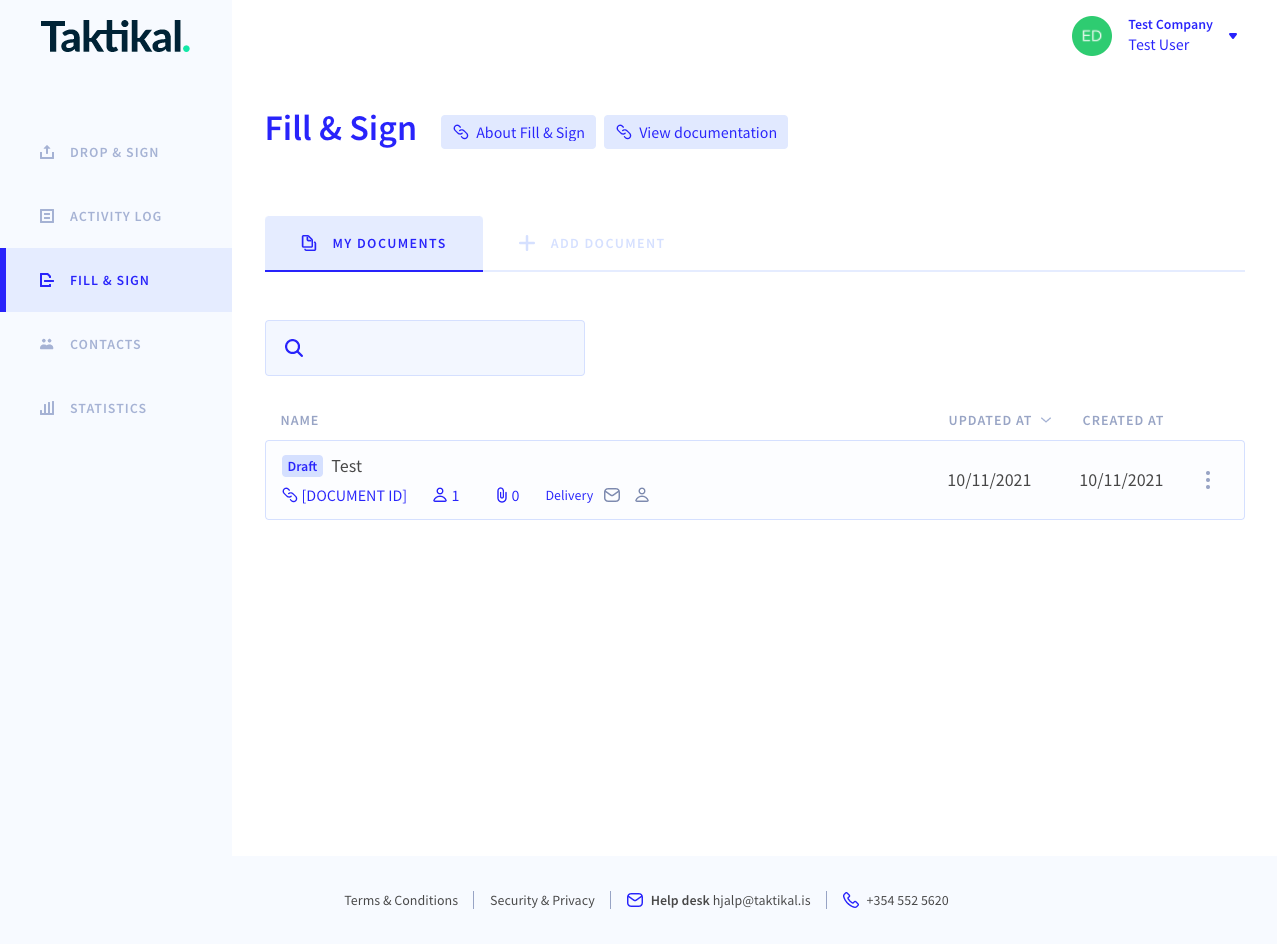
Adding a document to use with our Fill & Sign product.
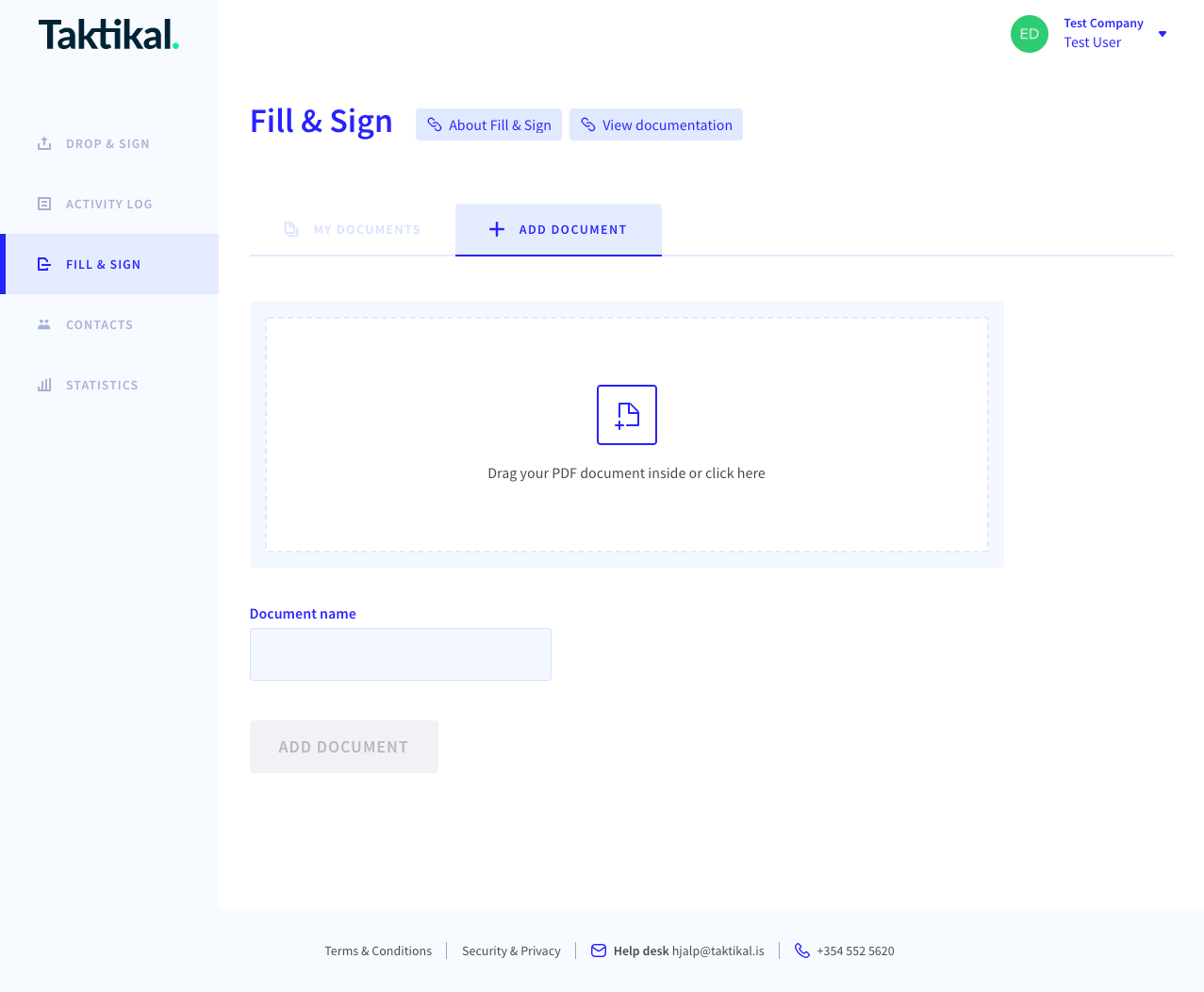
Smart Forms
See Smart Forms for a detailed description.
AML
See AML for a detailed description.
See examples:
Individual
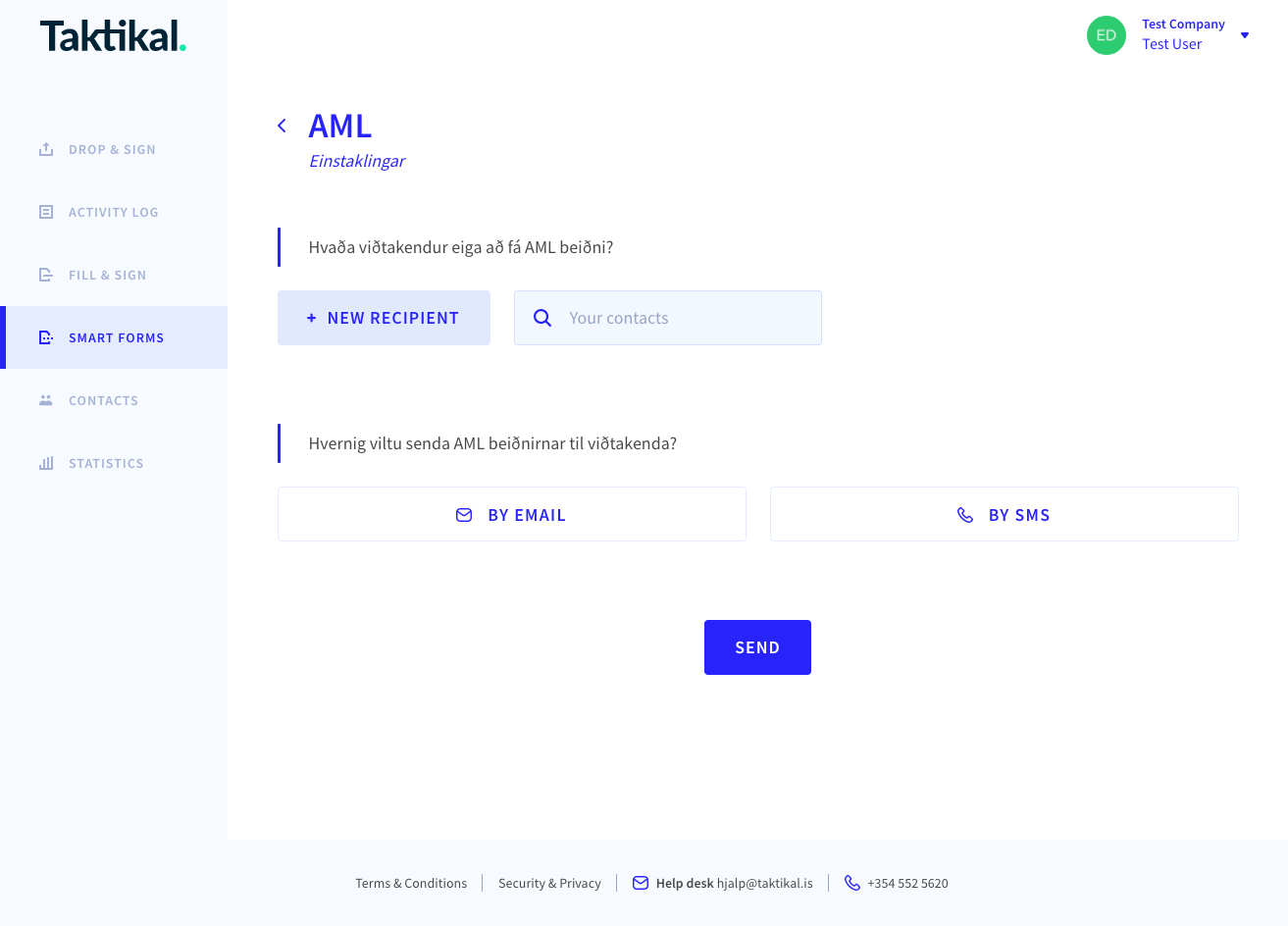
Legal Person, Company Executive & Related To Company
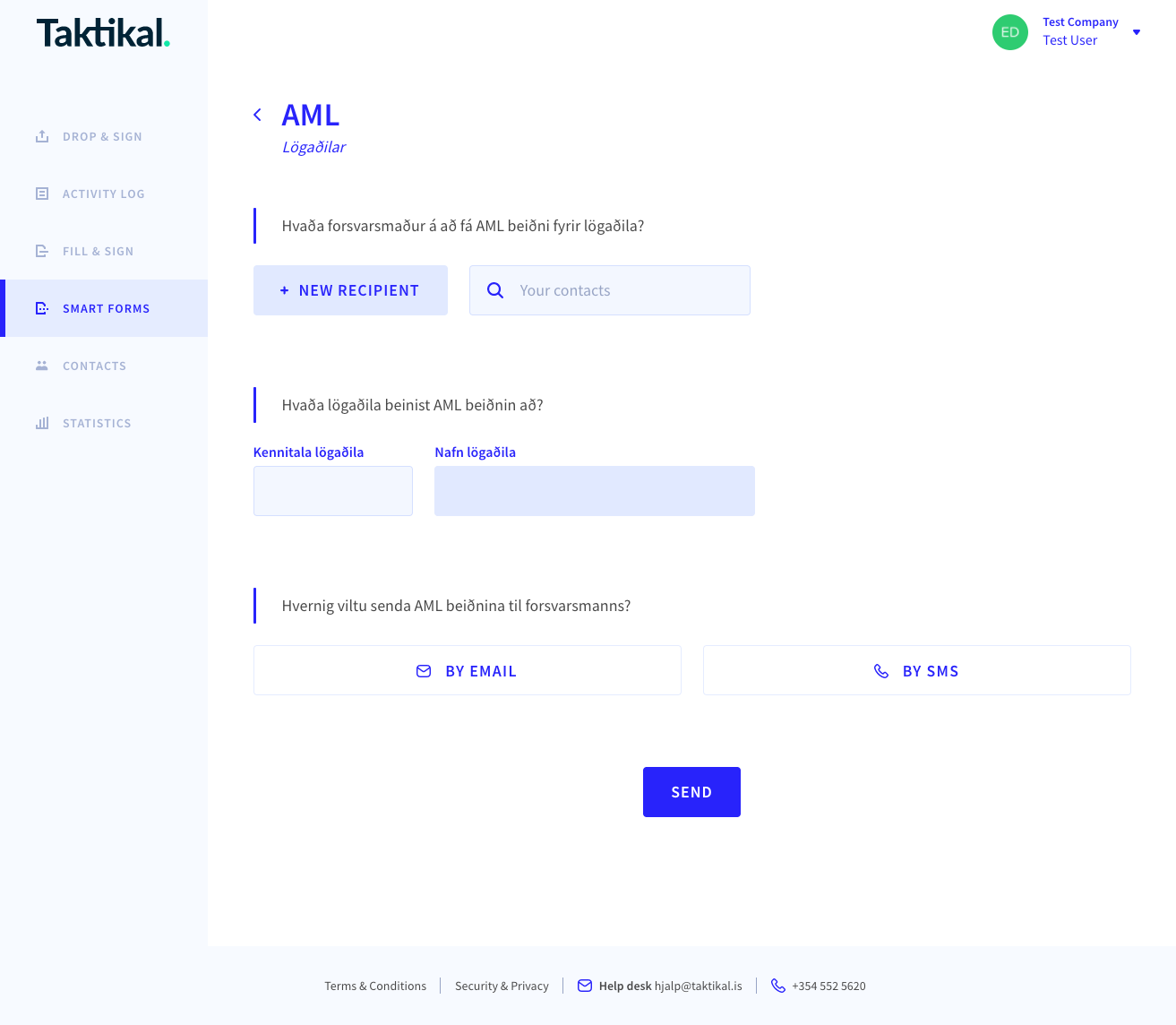
PEP & Sanctions
See PEP & Sanctions for a detailed description.
Search results confirmation is available to download in PDF form.
See example:
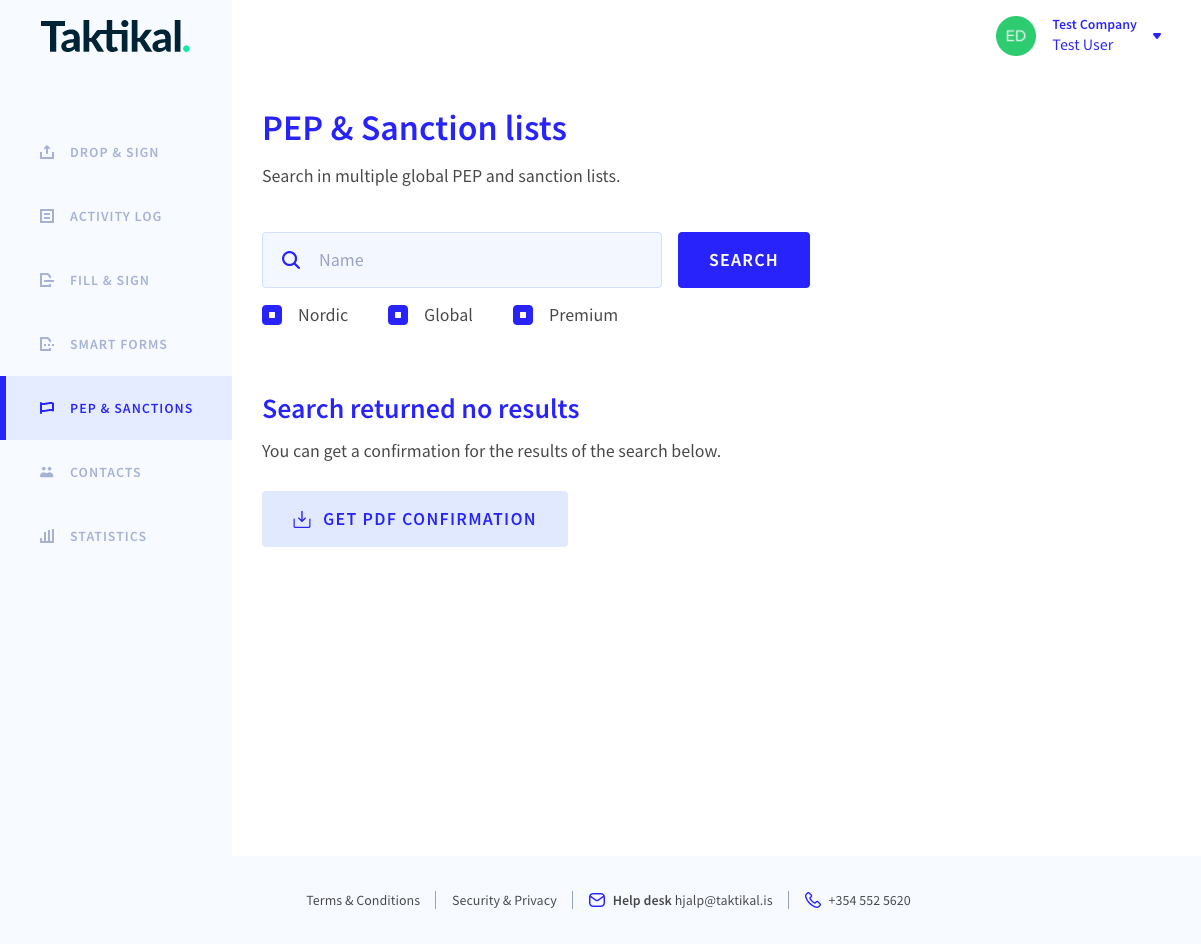
MiFID
See MiFID for a detailed description
See examples:
Assessment
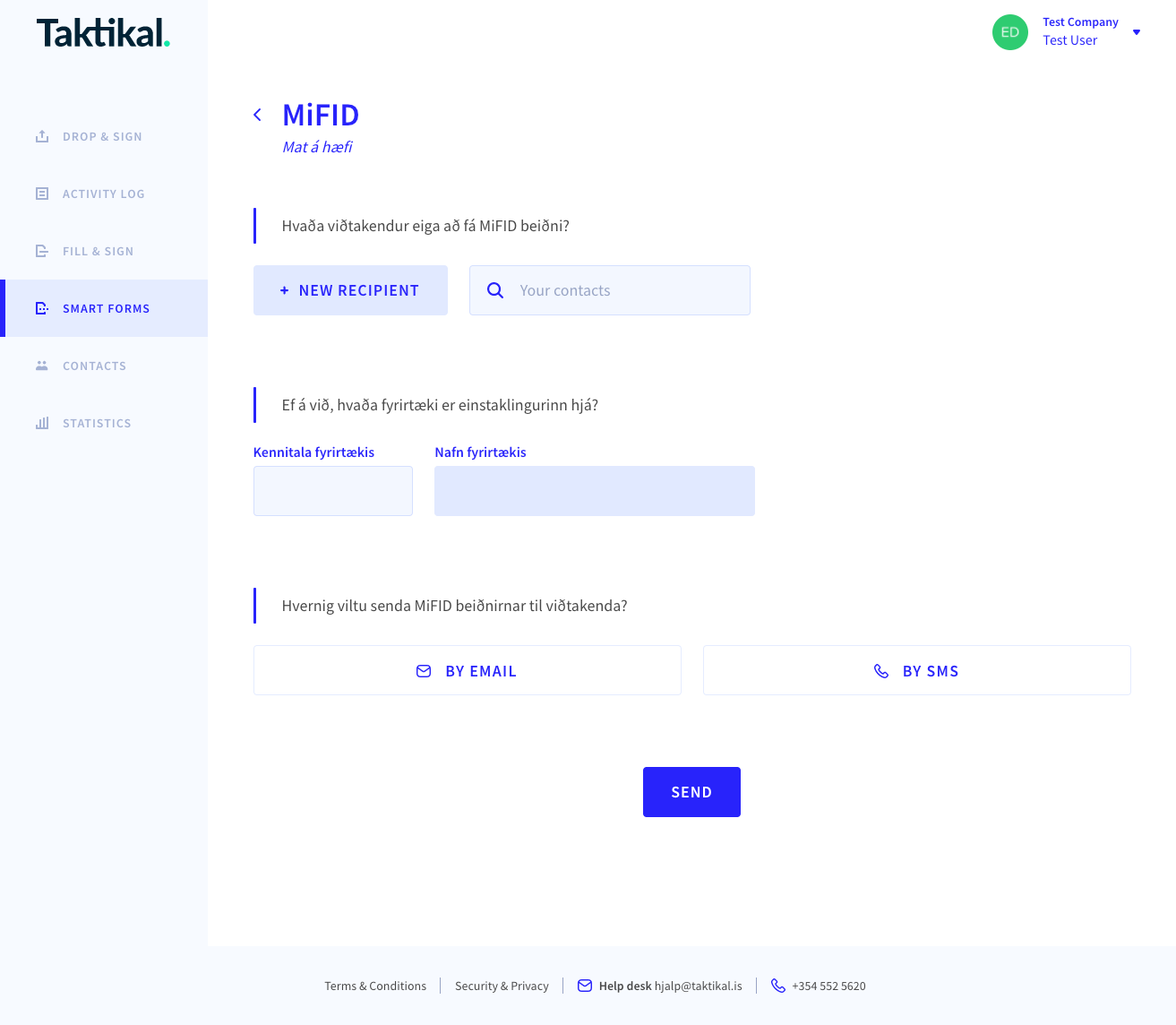
Investor Classification
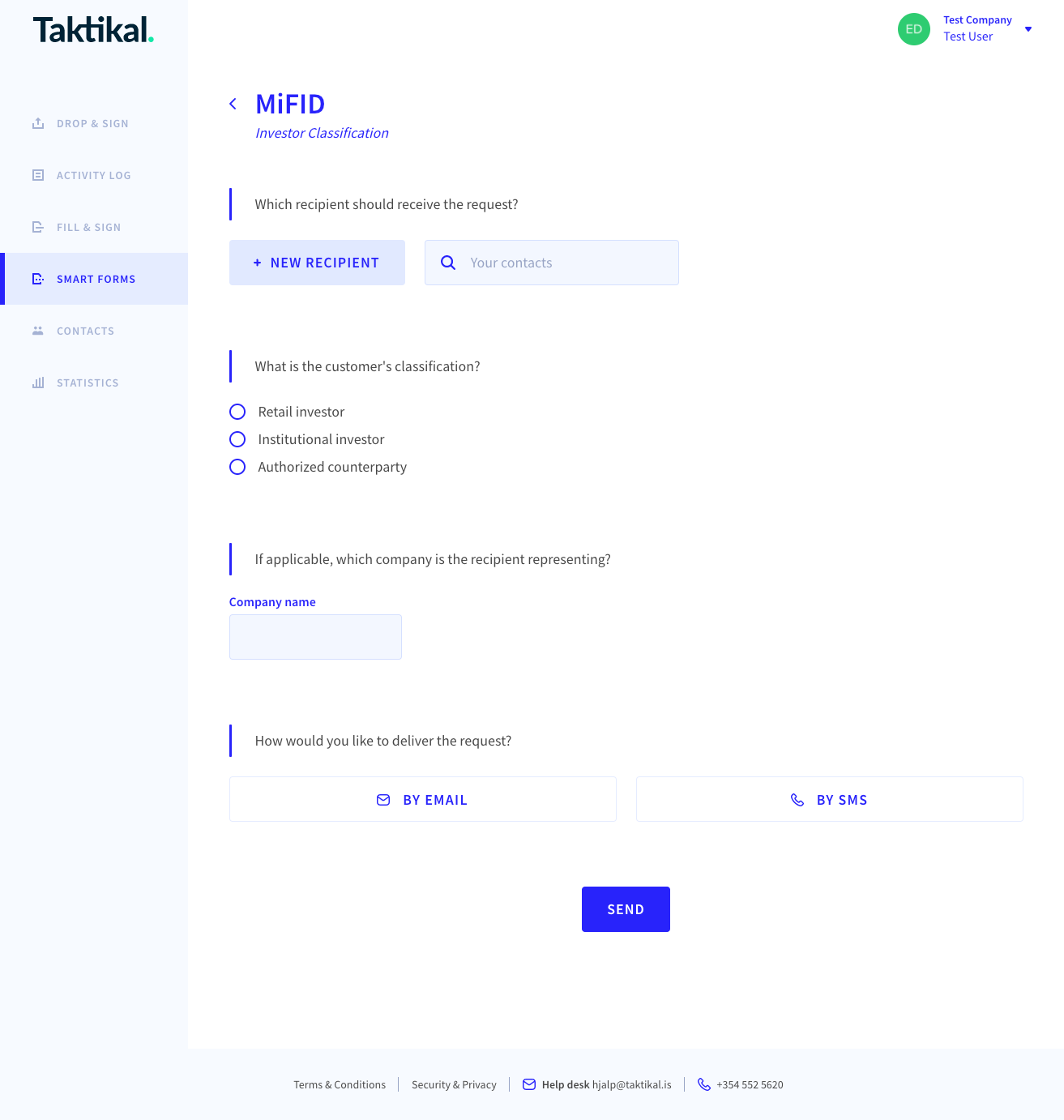
Contacts
A list of contacts is displayed here with options to change e-mail, phone number or delete a contact. Adding a contact is also done on this page.
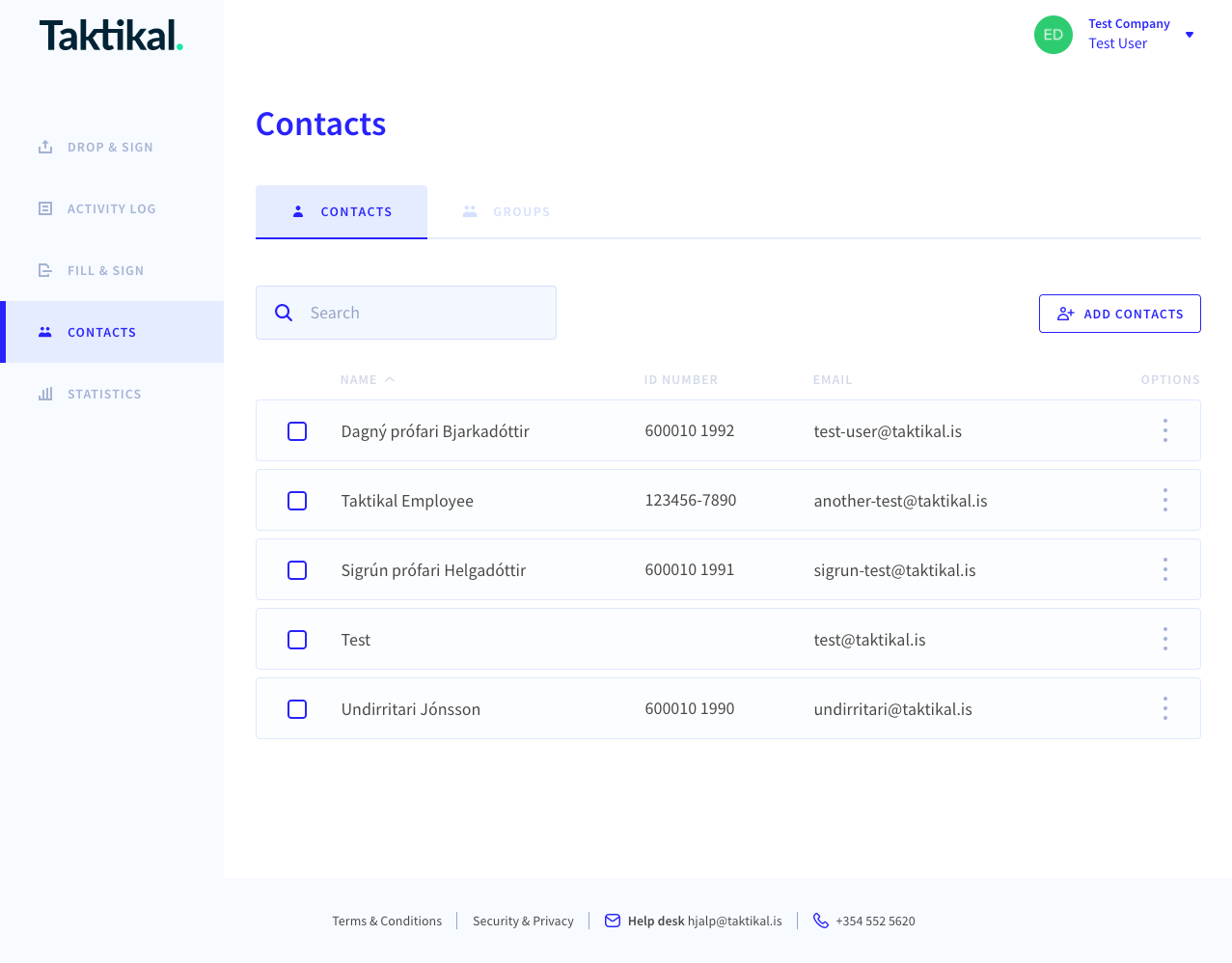
When adding a contact, users can be added to groups which can be accesses throughout the application thus when specifying a person to send a document to, a group can then be selected instead to select multiple users at once.
These groups can then be viewed in the Groups tab.
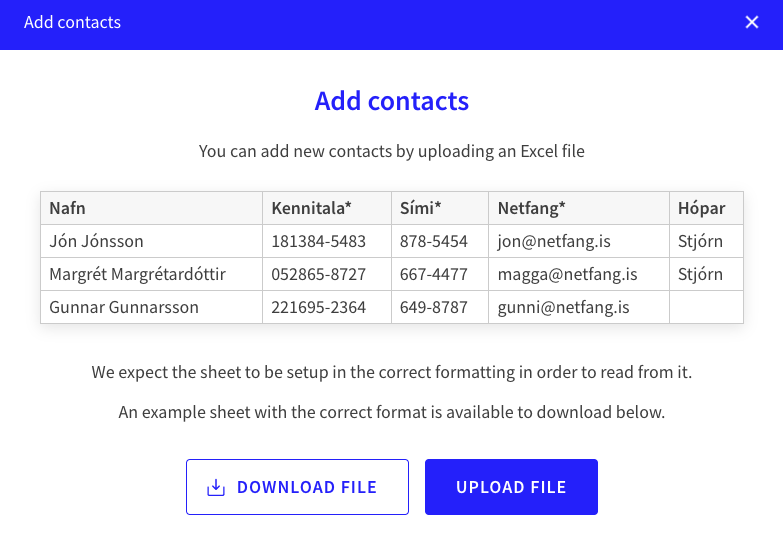
Statistics
Usage statistics are provided to give more of a detailed insight along with environmental statistics which can also be injected to your own website. See documentation