Deactivate a flow
If a Fill & Sign flow should no longer be accessible, it can be hidden without deleting it by making it inactive.
You can find the "Active" property within "Edit Flow" within the Fill & Sign Editor:
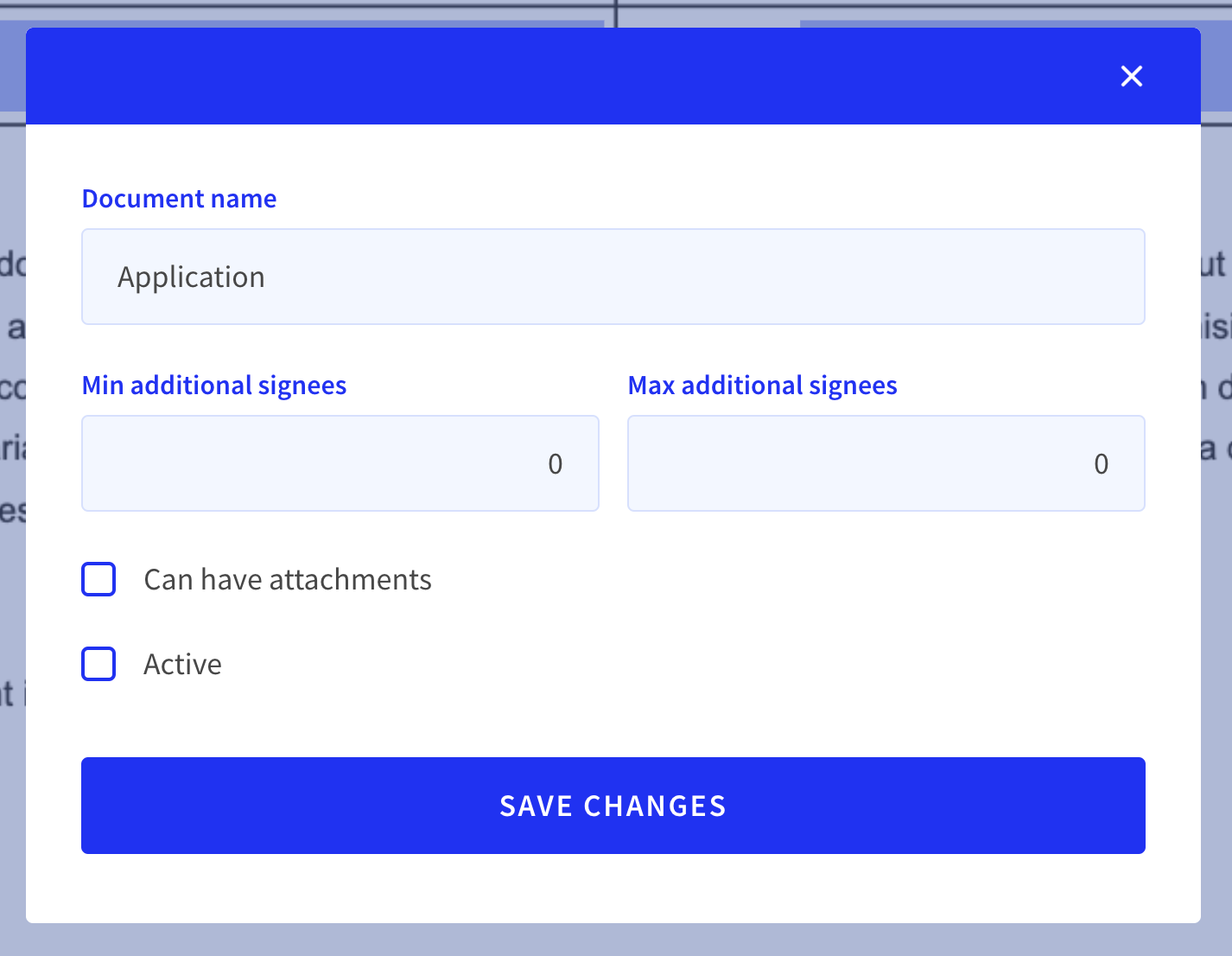
Within the modal that appears, you can uncheck the "Active" property:
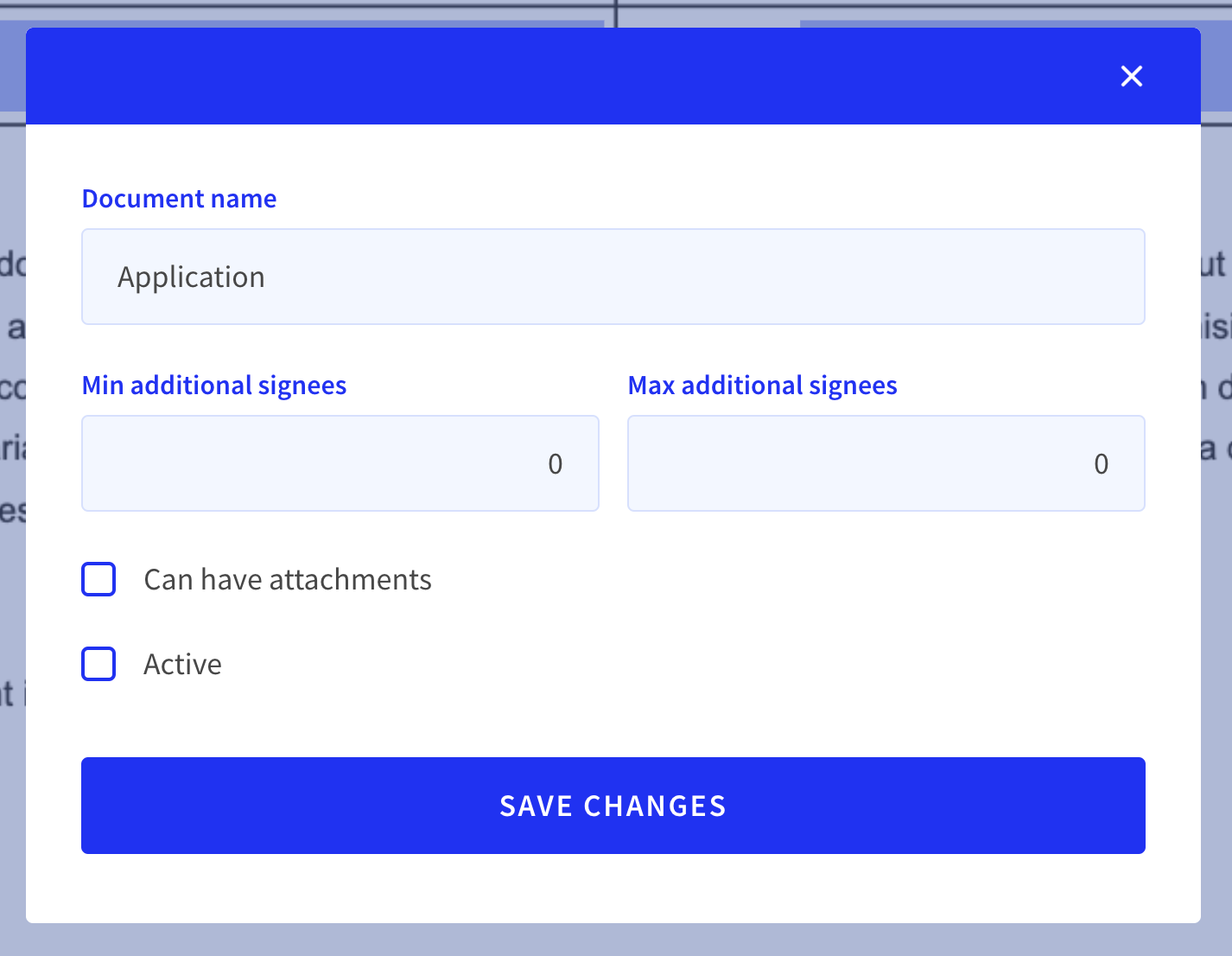
Once a Fill & Sign flow has been deactivated, users will encounter a "Not Found" when they attempt to open it.